An App That Helps You Sleep Soundly
VedMed is an audio software that was specifically designed to generate white noise and help with sleeping restfully for better health. It emits what it calls “sleep noises” for your dreams to relax you during your sleep and is recommended to be used for children to improve their sleeping patterns. It’s also for people suffering from insomnia or lack of sleep.
Say Good Night
There are various methods being used today to aid in making people fall asleep and continue on with harmless dreams. The most popular ones are usually under the audio genre since one of our most alert senses is our hearing and there have been multiple studies that prove hearing music while sleeping can immensely relax you. This is often used with babies so tons of products allow for you to play some soft tunes for them, like baby mobiles and music boxes, to block out other sounds that might be too loud in a completely silent room. This isn’t just for children, though, as there also exist some products meant for adults that can give the same effect. VedMed is one of those—a computer program that you can configure to generate sleep noises for your convenience. It’s easy to use and offers several options of white noise for you to choose from.
Sleeping Can Be Easy
Since personal computers, especially laptops, have now become commonplace in a household, “sleep machines” like VedMed have been turned to digital software so you don’t need to buy any other physical item. This is very convenient since all you have to do is run the program—VedMed doesn’t even need installation since you can just decompress the archive and run the executable file. This also allows you to put the VedMed file on any portable flash drive and bring it wherever you go, whether you decided to take an out-of-town trip or just went to another house for a sleepover. Once you have the program running, just set up your preferences and you can start generating white noises with VedMed. There are various options to toggle, such as individually setting up the left and right audio channels with what they should play and how loud they should be. You can either use one channel and deactivate the other or use both. There are four white noise modes in the program: Summer Night, Easy Going, Energy Boost, and Rough Day. Just select the appropriate mode for what you need for your sleep. You can even set a start delay of the selected sound, so it won’t play right away.
Still Depends On Your Ears
As a program, VedMed works well enough and only lacks a few features that would have made it handier. However, its promise to help you feel rejuvenated after your sleep can be very subjective. While music therapy is highly successful, it’s still always going to be your opinion that will say whether VedMed actually works its magic. VedMed emits white noise instead of music, which some people may not find comfortable to hear when they’re about to sleep. It will definitely come down to you and your preferences.










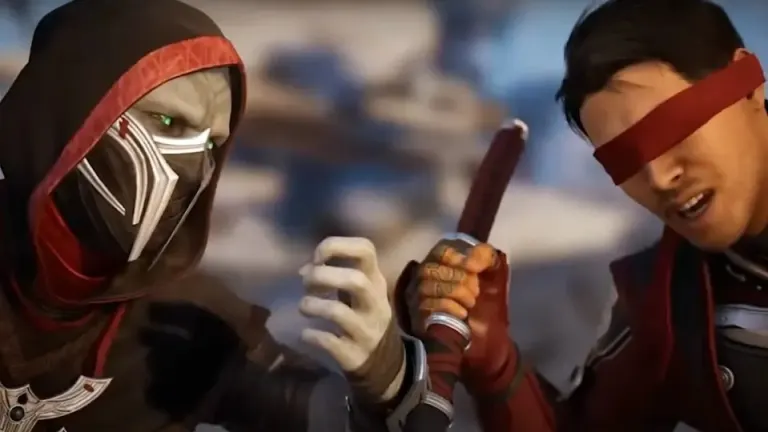
User reviews about VedMed
Have you tried VedMed? Be the first to leave your opinion!